Welcome to my tech blog! In today's post, we'll delve into the world of FileZilla, a popular and user-friendly FTP client that simplifies file transfers between your local machine and servers. It has plenty of useful features and is very user friendly.
Have you ever encountered an issue with FileZilla where, despite a successful transfer message, not all the contents are copied? Fear not, as I've discovered a solution to optimize your file transfers.
Before establishing a connection to a server, navigate to File -> Site Manager -> [Your Server] -> Transfer Settings tab. Check the box for "Limit the number of simultaneous connections" and set it to 1. Initiate the connection now and start the transfer.
This adjustment ensures a more reliable transfer, preventing missed files and ensuring that your data is seamlessly synchronized between the server and your local machine. Note that this might result in slower transfers due to having only a single connection. But the tradeoff of reliable file transfer makes it worth the effort.
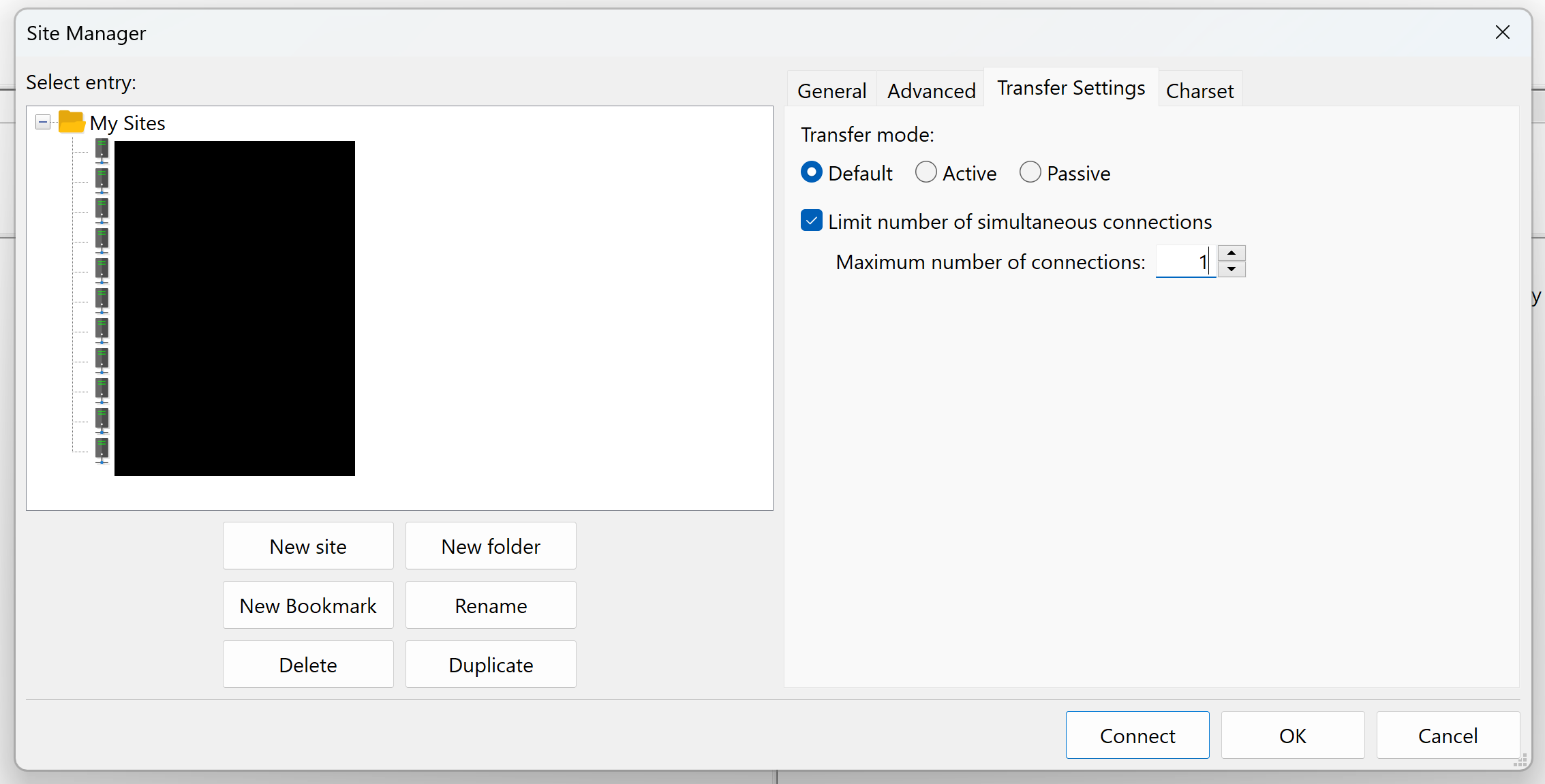
Optimizing your FileZilla settings can make a significant difference in the reliability of your file transfers. Now you can enjoy a seamless experience, confidently moving files between your server and local machine.
Thank you for reading! If you have any questions or additional tips, feel free to share them using the contact section.
Stay tech-savvy,
Zaakki Ahamed